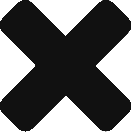Assets
Assets
An Asset is a physical object involved in the consumption or production of environmental data.
An Asset belong to an asset hierarchy where it is placed in a parent/child relationship. A parent might be a site or facility, with children being buildings on that site. A grandchild might be a floor in a building etc.
Description
An Asset is a physical object involved in the consumption or production of environmental data.
An Asset belong to an asset hierarchy where it is placed in a parent/child relationship. A parent might be a site or facility, with children being buildings on that site. A grandchild might be a floor in a building etc.
Changing statuses and dates
Click here to view some key points and scenarios about the effect of setting status on Assets and Measurement Devices, and device dates.
Retire Asset and Devices
Using the button on the Asset Profile page, you can retire an asset, end its relationship(s) and make any attached measurement device(s) inactive by entering a date for the retirement.
To retire an asset using this function, the asset cannot have status = Retired.
Note that a Retired asset cannot receive data.
If the asset has child assets, they must all already have status = Retired. (The process will only verify the child asset status; it will not verify or change the child asset’s status, devices or relationships in any way.)
The process will:
- Change the status of the asset to “Retired” effective on the specified Retire date.
- Change the status of any of the asset’s linked measurement devices to “Inactive”.
- For each of the asset’s devices, finalise the Eden Exchange month range:
- If Retire month is before Eden Exchange Month From, both Month From and Month To are set to be Retire month
- If Eden Exchange Month To is blank, it is set to Retire month
- If Eden Exchange Month To is after Retire month, it is overwritten to be Retire month
- If both Eden Exchange Month From and Month To are on or before Retire month, no month changes are made
- For each of the asset’s relationships, finalise the relationship:
- If Retire month is before relationship Month From, delete the relationship and its persons and metadata
- If Retire month is on or after the relationship Month To, do nothing
- If Retire month is within the relationship (e.g. relationship Month From is on or before Retire month, and relationship Month To is on or after Retire month or blank), set relationship Month To to Retire month, and re-end the persons and metadata with Retire month.
- (Apply the same month-logic to any linked persons or attributes on each relationship)
Creating an Asset
To create a new asset contact support@edensuite.com.au with the details of the asset including:
- Asset address
- Asset name
- Asset type (if known)
- When the asset was built/occupied
- Is it part of an existing asset hierarchy? If so is it a parent or child of an existing asset
- What is the floor area?
- Are there any measurement devices that need to be set up (if so please provide a bill or the NMI/MIRN/Account details including the retailer)
Edit an Asset
You can change the asset name, address or attributes or even the asset hierarchy the asset by following this guide: