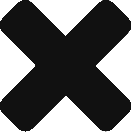Portfolio Reporting
Description
Portfolio Reporting is only available to portfolio tenants. Portfolios combine members – either tenants or other portfolios – from a common tenant group. Reports at the Portfolio level, provide reporting that consolidates or compares across members.
Portfolio reports include:
Usage – Breakdown
- Portfolio Actuals vs Estimates – this extract summarises the actuals vs estimates across a portfolio. It groups by: tenant, activity, month, and data type / pedigree.
Registers
- Portfolio Asset Register – a listing of all assets in all member tenants .
- Portfolio Organisation Register – a listing of all organisations in all member tenants.
- Portfolio Measurement Device Register – a listing of all measurement devices in all member tenants.
- Portfolio Find Data Gaps – this extract looks for assets with devices configured for the specified activity and identifies gaps where they have no Accepted or Pending records (of any pedigree) for each day in the selected range.
- Portfolio Attributes Extract – this report provides an extract that can be used to update asset/measurement device values across the whole portfolio.
Analysis
- Portfolio Direct Data Entry via Email (DDEVE) Log – Provides an extract of all data received via DDEVE for a date range
User Extracts
- Active Users linked to Portfolio-owning-tenant and all member-tenants – current users with access to the portfolio and ALL of the portfolio member tenants
- Active Users linked to Portfolio-owning-tenant but not all member-tenants – current users with access to the portfolio BUT not all of the portfolio member tenants – this is a troubleshooting report if someone can’t switch to a tenant as expected
- Active Users linked to any of the portfolio-owning-tenant or active portfolio-member tenants – current users with access to the portfolio AND/OR ANY of the portfolio member tenants
Switching between tenants
If you have portfolio privileges setup, you can switch between different tenancies using the Switch Tenant button at the top of the screen. See this video for more information.
Key Terms and References
Hints and Tips
Portfolios are created by Eden Suite upon request and are only relevant to customers with more than one tenant in the same tenant group.
If the data output in a consolidated report is not as expected, confirm that all activities are listed with a master activity. Without a master activity, activity data cannot be combined across tenants. For normalised / indicator data, confirm that the same metadata definition and/or person type has been configured and collected across tenants.