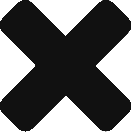Measurement Devices
Description
A Measurement Device generally represents a meter or account and can be more broadly defined as a unique identifying reference for the receipt of Data. An Asset may have numerous Measurement Devices, however only one for each Activity. Example Measurement Devices include electricity meters, gas meters, vehicle registration numbers (for gasoline consumption) and water accounts.
To find a measurement device use the “Search” at the top of each page – measurement devices must be attached to an asset to received data, so you’ll find them on the Asset Profile page towards the bottom on the right hand side.
Changing statuses and dates
Click here to view some key points and scenarios about the effect of setting status on Assets and Measurement Devices, and device dates.
Editing a Measurement Device
Click here to see how to edit a measurement device.
Adding a Measurement Device
Click here to see how to add a new measurement device.