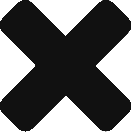Attributes Extract
Pre-Requisites
- Asset Types must have metadata
- Exported files are in .xls format, users must have compatible office software
Description
The Attributes Extract is designed to allow users to download a file with a list of current values for a selected attribute. For instance a user may download a file that contains a list of all Assets and their respective attribute values for Area. Users may then modify the values, save the file and upload into Eden Suite to ensure the attribute values remain current.
Key Terms and References
Attributes Extract Guide
Click here for more on how to do the Attributes Extract
Portfolio Attributes Extract
Portfolio users can also create an extract that can be used to update attribute values across the whole portfolio.
Click here for more on how to do the Portfolio attributes Extract
Hints and Tips
Use the Data Migration Interface to upload an Attributes Extract. Ensure changes to Attribute values are entered into the ‘New Values’ cell when modifying the Attribute Extract file. Overriding the ‘Current Value’ cells will not result in the attributes being updated when the file is uploaded.