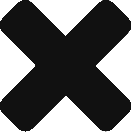Data Upload (Data Migration Interface)
Pre-Requisites
Description
The data migration interface can be used to bulk upload data from spreadsheets.
Data Migration Interface Guide
Click here to learn more about the Data Migration Interface
There is one template that can be used for any activity that just has one quantity field and one cost field.
Universal Data Migration Template
Click here for a video on how to use the Universal Data Migration Template
The templates below are for activities with more than one quantity or cost field:
Hints and Tips
- Remember to remove any sample rows before uploading
- Remove any formulas
- Check the asset and measurement device names by running the Measurement Device Register report
- Only upload one file at a time and wait for it to process.
- Data migration depends on the name of the sheets in the spreadsheets. If you incorrectly name a spreadsheet or remove columns then the system will mark these as failed and you will receive an error spreadsheet that contains the error message and no data
If you’re looking for the old templates you can find them here: