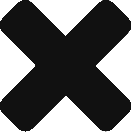GHG Inventory Report
Description
This report can be accessed by clicking on the graphs in the asset or organisation profile pages or by finding it at the top of the list under Reports and also under Reports > All Reports below the heading “Usage”
It can be run for an asset or an organisation or for an entire asset or organisation hierarchy for any 12 month period.
Generate GHG Inventory for a defined period
- Navigate to Reports, then select GHG Inventory Report.
- Choose whether to report on an Asset/Asset Hierarchy/Organisation/Organisation Hierarchy/NGER Hierarchy Node/NGER Hierarchy under “Report Group”
- Start typing the name of your Asset/Organisation/NGER Hierarchy and selectr from the options presented
- Select a date range.
- Click the ‘Report’ button.
The GHG Inventory will now display the consumption and emissions for each Activity. - Click the “Export” button and the report will be exported to Excel
For information on the “Factors” tab in the export, visit http://training.edensuite.com.au/?page_id=2393